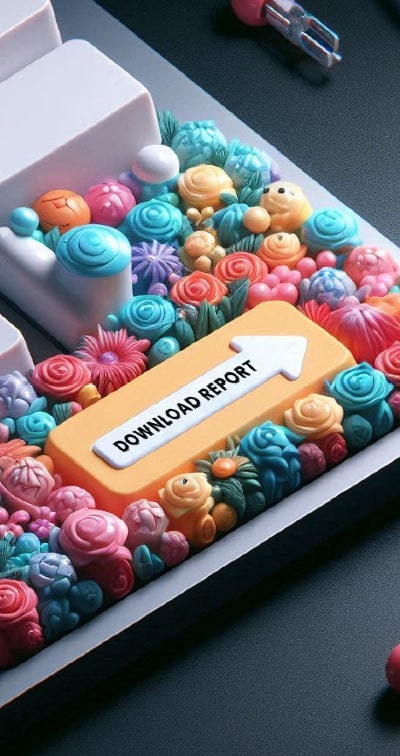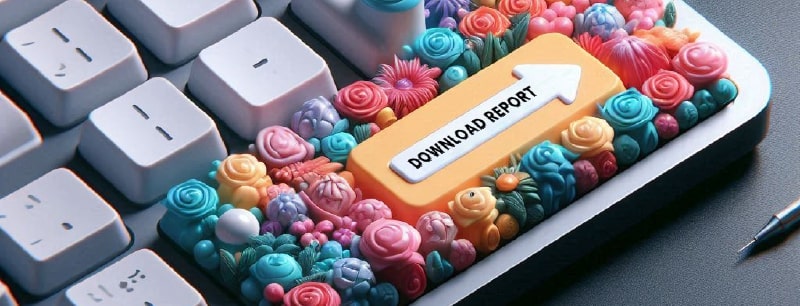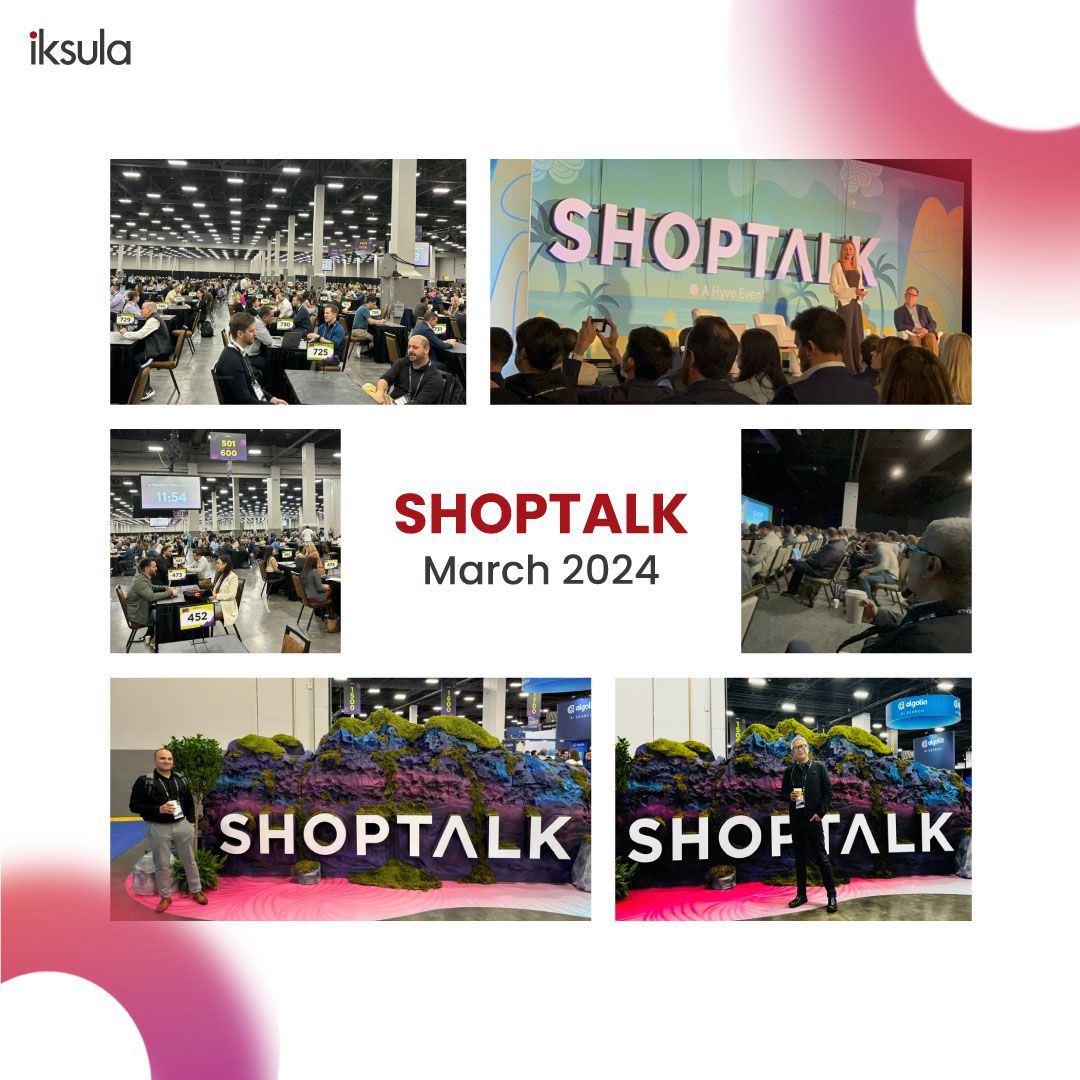Iksula’s Product Content Creator (PC2) is an AI-enabled platform that automates the development of eCommerce product content by utilizing generative AI. To produce high-quality product content at scale, PC2 makes use of ChatGPT, Google Translate, and image editing software. It automatically develops product descriptions and features, pulls attributes from input data, changes images, translates content, and generates A+ content using advanced generative AI technologies. Soon, this tool will provide a product video option.
How does PC2 work?
STEP-1 Creating an account
PC2 is a SaaS application. A user can create an account with a free sign-up option.
STEP-2 Getting started
Once logged in, the user must enter primary data about the product whose copy they want to generate. There are two options available – one is creating a copy of a single product, and the other is that of bulk products or multiple products implying a large number.
STEP-3 Adding a new project
Clicking on the “Add new project” button by the user will open a page for creating a new project, allowing them to enter the necessary details such as the project name and the specifications of the product. With the necessary data for bulk products, the users may use an Excel sheet.
STEP-4 Adding inputs The user must drag and drop the product images or browse their system and upload them. They can upload a maximum of 10 files with an approximate size of 20 MB. On the right side, the user can view the list of services with checkboxes wherein they need to click and select the services they want from this product content suite. The currently available capabilities are creating product descriptions, feature bullets, product attributes/ tags, image editing, translation and A+ content. We are working on adding product video creation capability.
There is a drop-down menu in the category header wherein the user can set the tone of the copy for the required advertisement, such as adventurous, luxury, witty, professional, bold, empathetic and so on, to suit the product and the appeal the user wants to create in a customer’s mind. The user can decide the word count of the copy by specifying it in the word count header.
After it is specified, three samples will be generated, and the user can approve anyone and edit them further with the further input.
STEP-5 Creating Feature Bullets The user can next modify the product name, description, and choose how many feature bullets to include (five being the maximum). It instantly generates crisp, professional-looking feature bullets, saving time and resources. They can be further edited by the user and then saved for usage. The user can then add product attributes/tags to the list when they have been created. Before moving forward, don’t forget to save it.
STEP-6 Translation In the AI translation tab, the user must select the language they wish to have in the user copy. They can edit the document to fine tune it for the language or any other reason. They can click on a translation and get a copy in their chosen language instantly. The user has to save the text before he moves on. That is how they can keep the work even if the internet connection is interrupted for a few seconds.
STEP – 7 Final Quality Check
Once the content has been generated, the user can do a manual quality check to ensure the outcomes are as desired.
Conclusion
In short, PC2 is a cutting-edge product content management solution for eCommerce platforms powered by generative AI which the user must get if they struggle to create content for many SKUs within a short period of time. Cost savings, faster turnaround time, more professionally written content, image editing and translating to many languages catering to all the markets where the user sells his product are some of the advantages this tool empowers with strongly